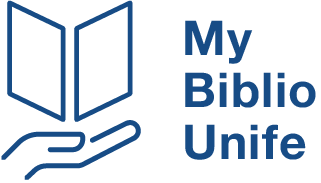What you can do from home
- Your personal space on MyBiblioUnife
HOW you can access your personal space
Unife students and employees: with the same credentials you use for other university web services (username and password for your institutional email account).
For other users depending on your specific situation:
Are you an adult Italian citizen?
Are you a citizen under 18?
Are you a non-Italian citizen resident in Italy?
WHAT can you do in your personal space on MyBiblioUnife?
Loans - a loan or consultation request; reserving a book when it is on loan to another user. The library will contact you as soon as the book has been returned, and you will have three days to pick it up; extending a loan, if the book has not been reserved by another user; checking your "reader status", by confirming which books you have on loan or reserved.
Lists - creating themed personal lists of bibliographical references found in the catalogue, in order to reuse them, update them and even share them with other people via facebook or email.
Messages - receiving communications from the libraries.
Questions - asking questions to the librarians regarding access to in-person or remote services, opening hours, the use of bibliographical collections, and any clarifications on Unife or regional libraries.
Bookings - this service is only active for booking rooms or equipment in some libraries.
Searches - saving your most frequent searches, to update them periodically and share them with others.
Purchase suggestions - suggesting that the Hub libraries purchase certain books. Instead, for requests to Unife libraries, consult Request for book purchases.
... and much more!
- Ask the librarian
If you would like general information on the services provided by the Ferrara Library Hub and the most common tools for bibliographical research, you can send a request to Ask the librarian.
For very specific questions, consult your library directly.
- SensusAccess SensusLibrary services for inclusive learning
SensusAccess is a self-service service for automatically converting web pages and files into multimedia alternative format while improving their accessibility.
SensusLibrary is a digital library for documents in accessible multimedia alternative format reserved for people with reading difficulties.
For more information visit the 'Inclusion' page.
- Request for books to be purchased
Unife lecturers and researchers are invited to send purchase requests directly to their contact library.
If you are a Unife student, scholarship holder, research assistant, doctoral student or PTA, you can propose a maximum of two books for purchase by the Library System over the course of the year; we will evaluate your request on the basis of available funds and the relevance of the titles, informing you within five days.
You can fill in this form after logging in with your Unife account.
- Open VPN to access electronic resources
When you connect from home (or from anywhere outside the university network, including the OSPFE hospital network), you can only access electronic resources reserved for Unife if you activate the OpenVPN software on your PC, tablet or smartphone.
For correct installation click here and read the instructions; then when you connect, remember to follow the Lecturers and PTA-libraries or Students-libraries process.
Photo Card by creativeart on Freepik